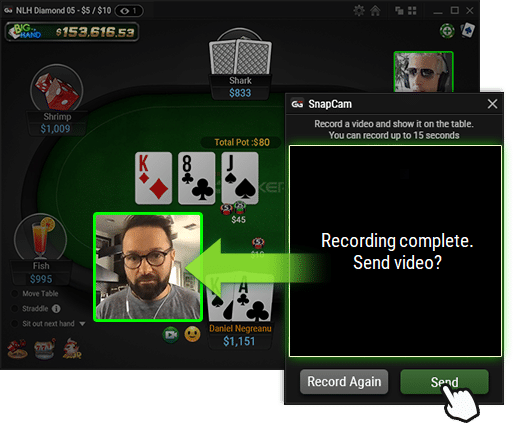More Information About SnapCam
- Only available on the GGPoker Desktop app for Windows PCs
- Mac OSX and mobile device support coming soon
- Your device must have an existing camera function to use SnapCam, with microphones also supported if available
- Players that have muted their chat (via ‘Helmet Mode’) will be unable to view SnapCam content
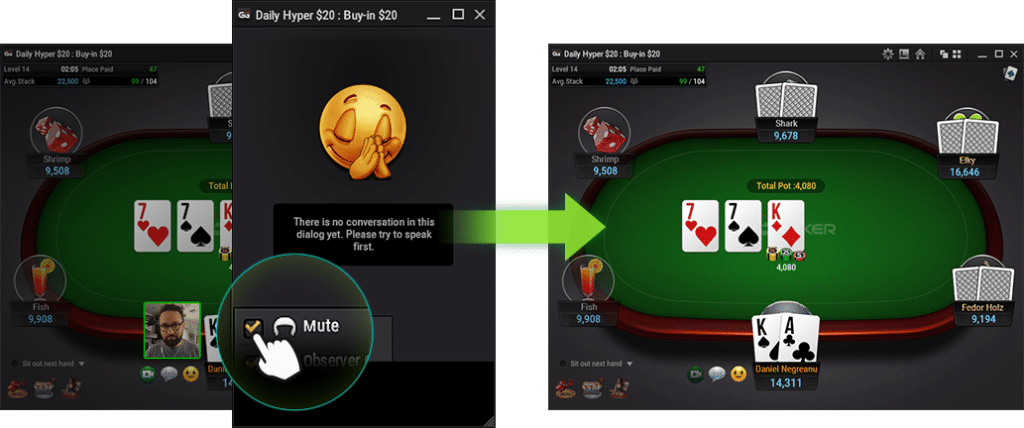
- SnapCam can also be blocked if required via each player’s profile page
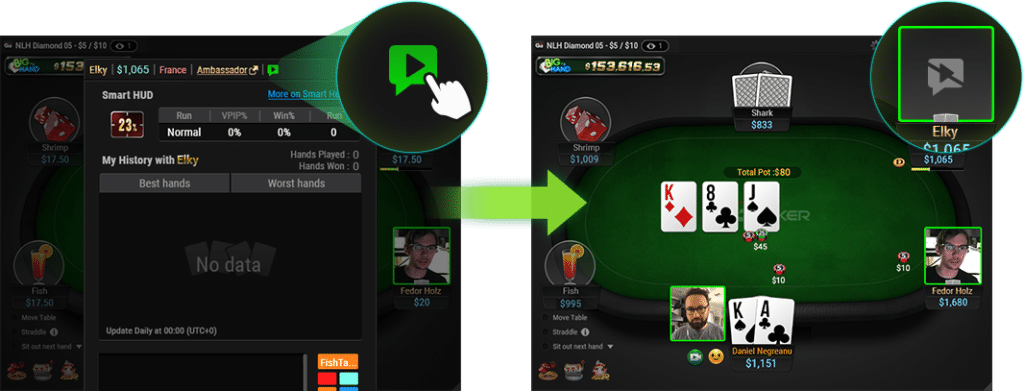
- Up to four SnapCam videos can be shared simultaneously at a single table; if more than four players attempt to share, the SnapCam content will be queued